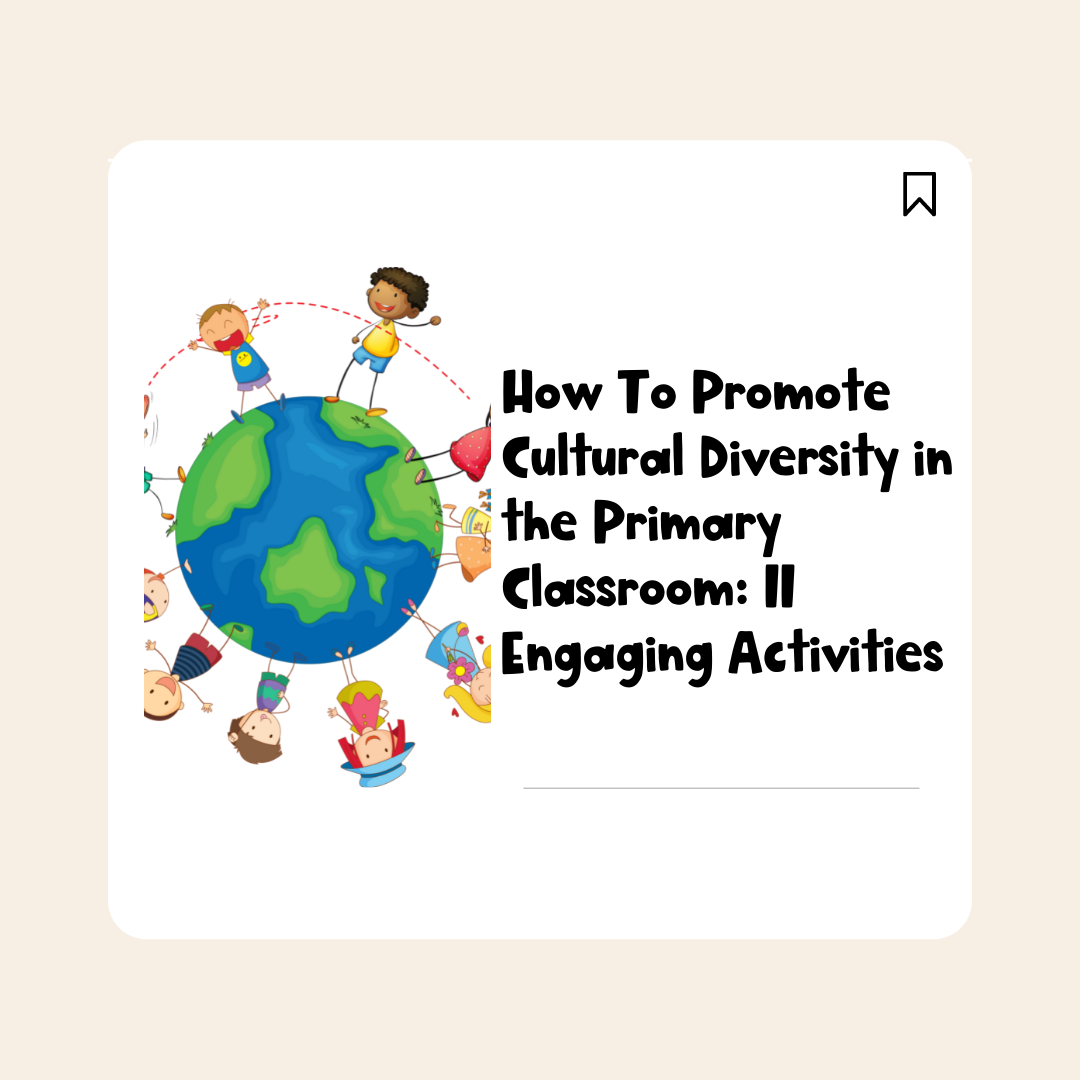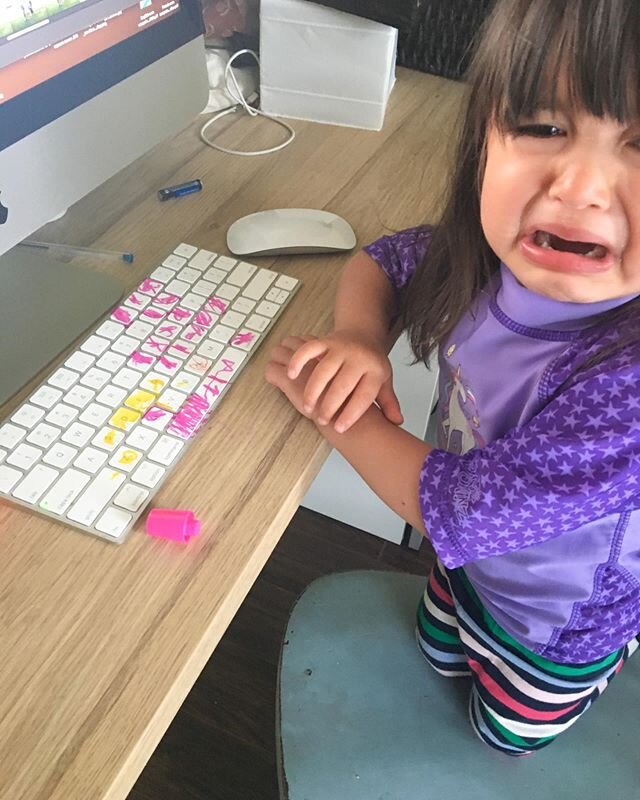How to Plan For Distance Learning Using Trello: 4 Things You Need To Know
How to plan and organize your ideas and materials for distance learning using Trello; Visually organize your lesson plans and units for virtual teaching; A visual planner for teaching remotely
How teachers can use Trello to plan for virtual teaching
When I am at work I love, and I mean LOVE my paper planner. It’s so cute! I ordered it off of Teachers Pay Teachers and it’s my lifeline. I love penciling in dates for parent-teacher conferences, field trips, staff socials and everything in-between. I’ve customized mine (like a boss) so the times are specific to my school.
At the moment we are in the middle of self-isolation and teachers all over the world are figuring out how to teach their students remotely. I teach Kindergarten and teaching my little 5 year-olds online is weird to say the least! Check out some was to relieve stress during social-isolation.
When this all started I was getting incredibly overwhelmed with my ideas for distance teaching. I wasn’t able to follow my usual lesson and unit plans because that would be way to much to expect of parents to do at home. I started by doing my work in my self-care space which did wonders. I don’t know about you but I need a clear space in order to have a clear head when I find myself in a new surprise situation.
So many parents are working from home as well as trying to teach their kids. It’s a lot! Imagine having a full-time job, no daycare and needing to keep track of all of the apps and Zoom meetings for each kid. I’m stressed out just thinking about it! When I’m trying to take my mind off of work I find that journaling helps keep me sane.
I found myself brainstorming ideas of what videos to make at home and what play-based activities to plan. I was trying to think of ways to make remote learning manageable for parents and I was writing my ideas in a random notebook… but that didn’t give me a way to organize my thoughts. Then, BAM. I remembered Trello.
I was introduced to Trello a little while ago and I can never go back! It’s so user-friendly and keeps my ideas organized and helps me form an action plan. I have started to use trello to plan out the units I will be teaching as well as at home. It’s a life-saver.
What is Trello?
Think of Trello as a giant whiteboard filled with sticky notes. You can move the sticky notes around and organize them into columns. Within each column you can add cards that can be moved around and labeled.
Within each each card you can add a files, links and descriptions. Once you get the hang of it it’s super user-friendly! I wouldn’t recommend anything tricky to you; I’ve got your back. There’s a free version too which is all you will need for planning for remote teaching.
Below is a screenshot of my April Virtual Learning plans. On the left is where I have logged ideas. Then I have a playful literacy column where I will plan read-alouds, activities related to the stories I choose and letter of the week activities.
Playful math activities and other learning opportunities are in the other columns.
I am sharing weekly learning plans through emails and a closed website but you can take your plans and share them with families using whatever method is recommended by your district.
Trello is mobile friendly
I think of ideas for distance learning activities at the most random times. The other day I was on a trail walk with my kids and I thought of making a video of us doing bark rubbings and using our sense of touch to feel the different textures of bark. Need a sensory idea to use with your kids? This unicorn sensory bin kept my kids busy for hours.
It was so quick and easy for me to take out my phone and add a card into my mobile Trello board to keep track of my idea. I labeled the card with a colour to keep it organized. Blue means I need to make a video.
I love that when I sit down with my laptop to work, my ideas are in there and ready to go.
Trello is Collaborative
This feature has the potential to be epic for teachers. You can share your Trello boards with other teachers and all work on planning together. You can share links and files with each other and plan remotely as a team. Teaching remotely just got a lot easier.
Trello has Calendar Function
You guys, this is my favourite part! You can use a tool called power-up to schedule due dates into your calendar. When I’m planning for an epic lesson or craft idea and I want to complete it or send it out to families on a specific day I can schedule in my calendar and stay accountable.
Trello also has a demo and tutorial videos that will help you get started.
If you decide to try planning with Trello leave a comment and let me know how it goes!
-Breyen
Follow me on Instagram @ouimadamewee